Retros. Made simple.
Discusss is a simple tool for running team retrospectives.
It’s delightfully easy to use, and it's core features are free to use!
Everything you need to run your retros.
Discusss helps you and your team to reflect on previous work, and find ways to improve future work.
Action items
Retrospectives are pointless if you don't take action. Create & assign action items to your team members to make sure things get done.
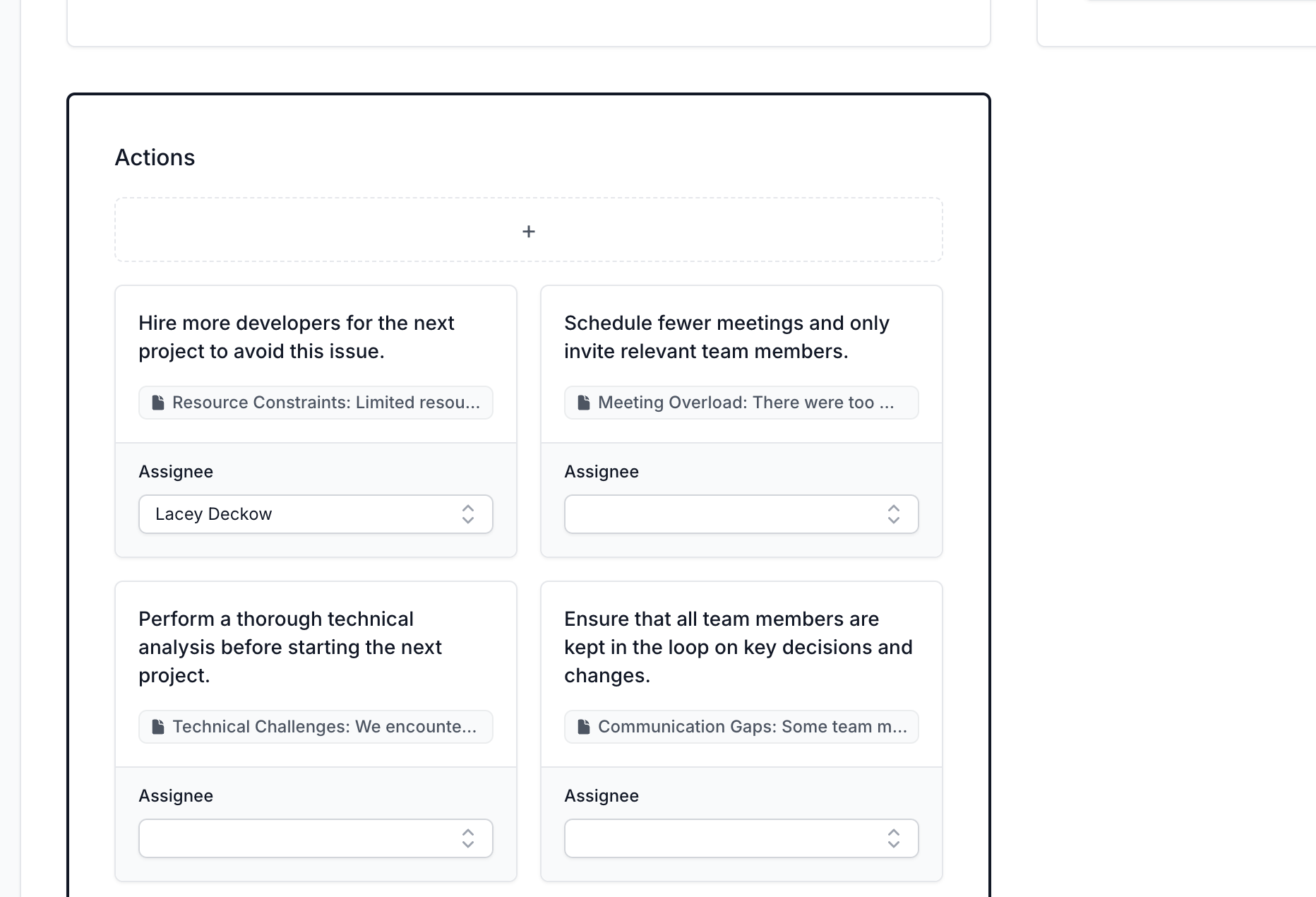
Custom sections
Every team is different. Create custom sections to fit your team's needs.
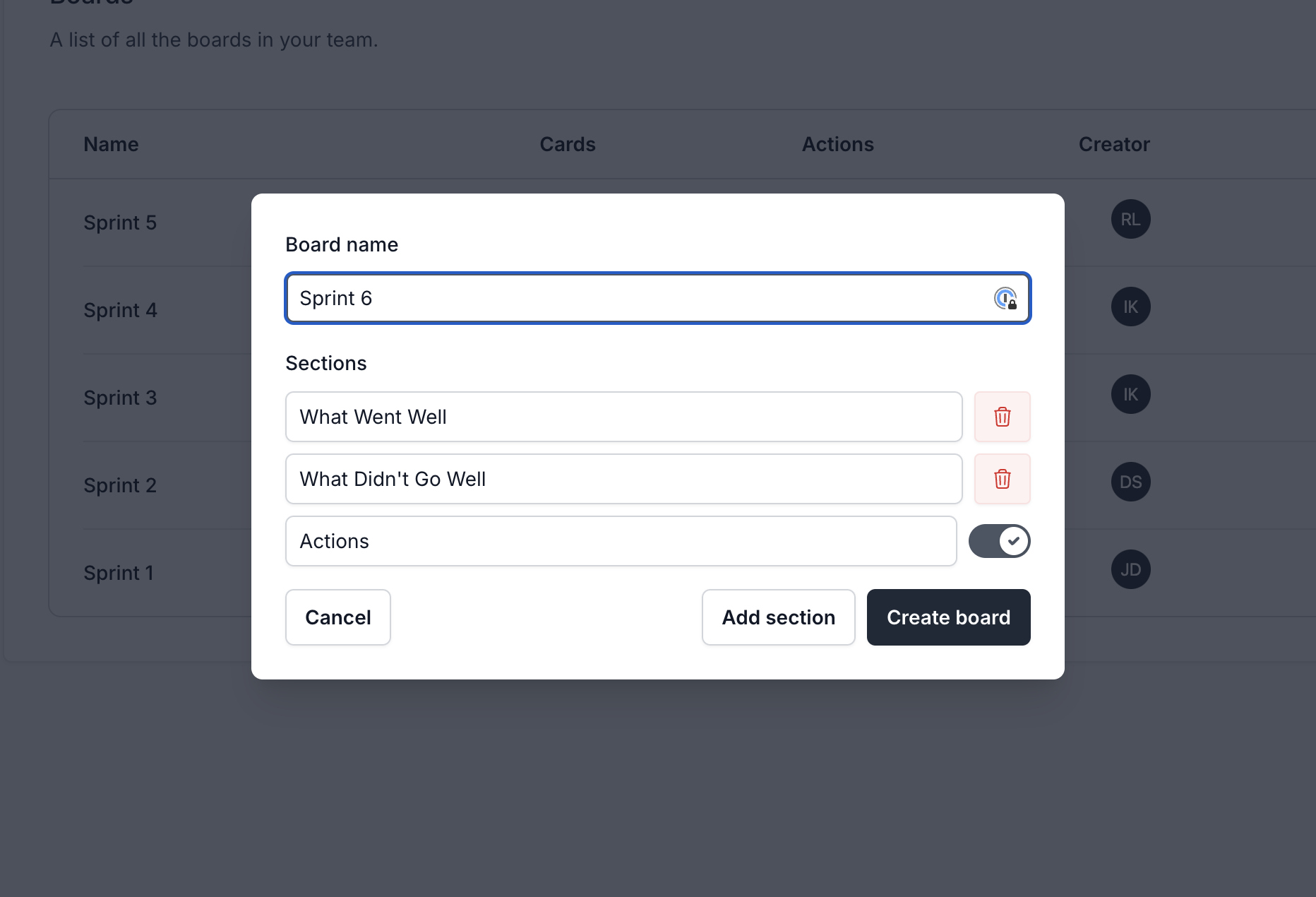
Upvoting
Upvoting helps your team prioritise the most important items. It also helps you see what your team is thinking.
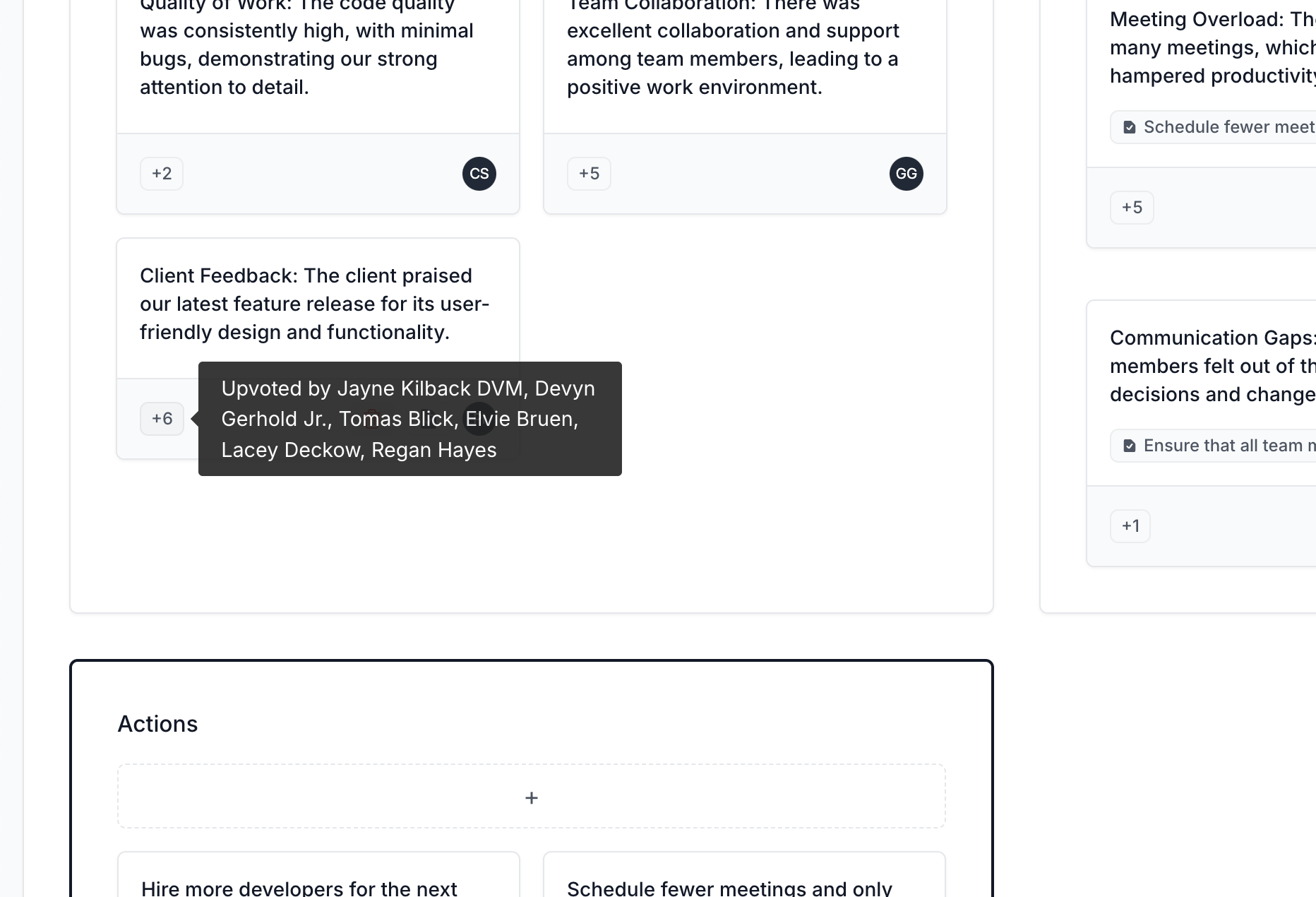
Retrospectives are pointless if you don't take action. Create & assign action items to your team members to make sure things get done.
Every team is different. Create custom sections to fit your team's needs.
Upvoting helps your team prioritise the most important items. It also helps you see what your team is thinking.
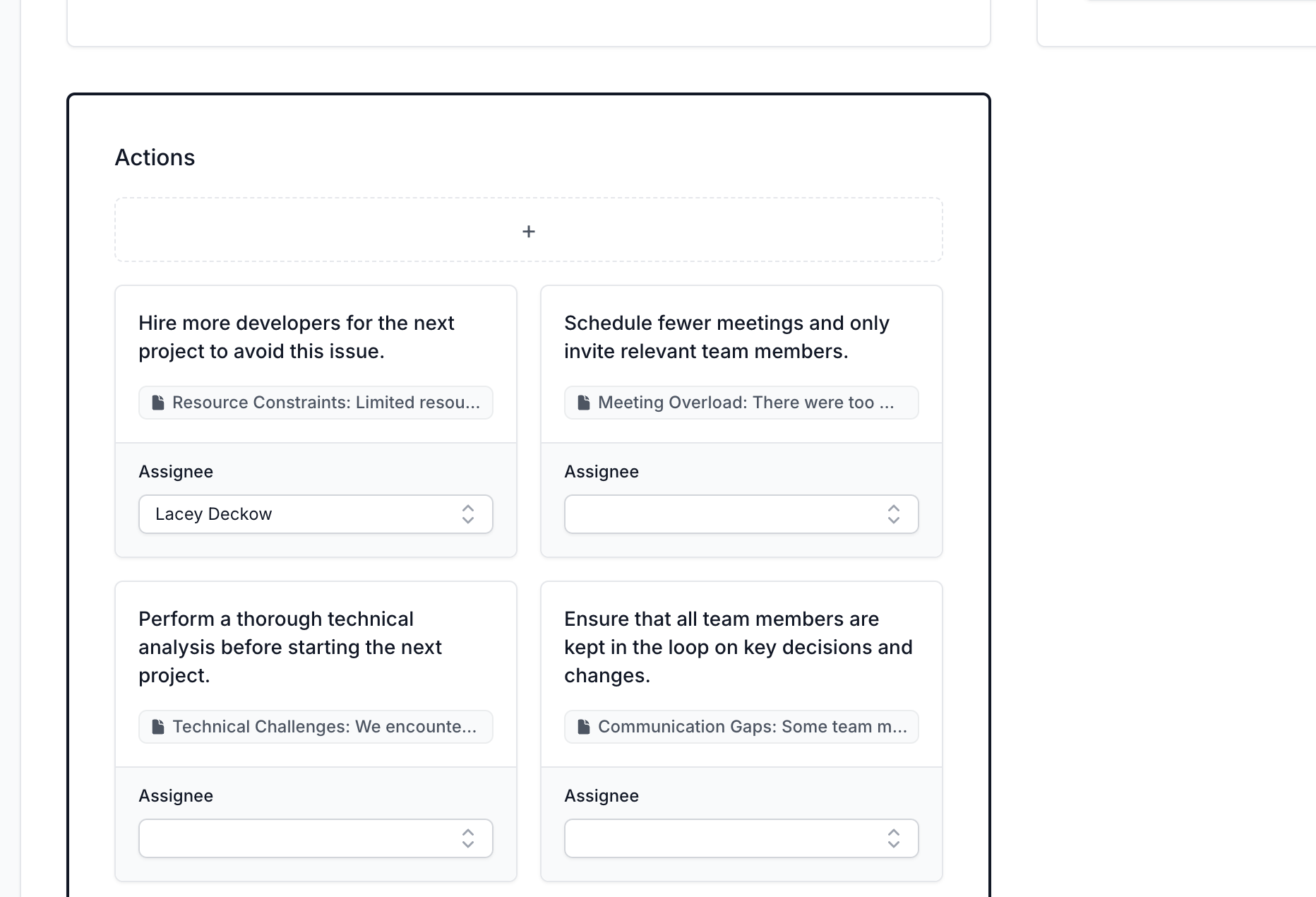
Simple pricing, for everyone.
Discusss Free
Run all of your retros without paying a penny!
£0
- 5 boards per team
- Unlimited sections per board
- Unlimited cards per board
- Unlimited actions per board
- Unlimited users
Discusss Pro
Perfect for teams looking to get more out of their retros.
- Everything from Discusss Free
- Unlimited boards
- Metrics and reporting
- CSV exports
- Tagging of actions for better organisation

Frequently asked questions
What is a retrospective?
A retrospective is a regular meeting where teams reflect on their recent work, discuss what went well, identify areas for improvement, and create action plans to enhance their future performance.
How can our team benefit from using this retrospective application?
Using Discusss streamlines the retrospective process, promotes open and honest communication, allows for feedback, and helps in tracking action items over time, leading to continuous improvement and a stronger team dynamic.
Can we customise the retrospective format to suit our team's needs?
Absolutely! Discusss allows for custom sections in each of your boards, enabling each retro to be tailored to suit your team's specific requirements and preferences.
How does the action item tracking work?
Action items from each retrospective are logged and can be tracked over time. Team members can update the status of their action items, ensuring accountability and follow-through.
Is there a limit to the number of team members who can participate in a retrospective?
Discusss does not limit the amount of users in your team, or the amount of users collaborating on a board. Invite as many people as you like!
How many retrospectives can we run?
On the Discusss Free plan, you can create up to 5 retrospective boards before you will need to delete older boards in order to make room for new ones. On the Discusss Pro plan, you can create an unlimited number of boards.
How many cards can we create in each section?
You can create as many cards as you like in each section of your board. However, actions are limited to 5 per boards on the Discusss Free plan. On the Discusss Pro plan, you can create an unlimited number of actions per board.